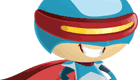Why am I getting errors when opening .zip files?
There are several reasons why you may be shown errors when trying to open a .zip file. The most common reason is that the file has become corrupted due to incomplete download.
Each of our templates are fully layered, high resolution & print-ready Photoshop PSD files. This means they are very large documents and therefore the downloadable .zip can be in excess of 100mb.
Depending on your internet connection, some templates may take a few minutes to download. If during download there is an interruption in your connection, the .zip file may fail to download fully and therefore become corrupted.
How to fix .zip errors
- Delete the .zip you’re receiving errors with
- Clear your web browser’s cache of stored files
- Minimise internet activity to ensure as strong a connection as possible
- Re-download your templates one at once
If you continue to see errors when trying to open the .zip files, ensure the file size of the .zip you have downloaded matches the file size listed in “File Details” section. The File Details section can be found in the sidebar of each template page.